Tasks in a project can be viewed and managed via the Project Timeline tab.
The Project Timeline tab is an interactive tool, which shows all tasks, and their corresponding dates, represented in a traditional Gantt Chart view.
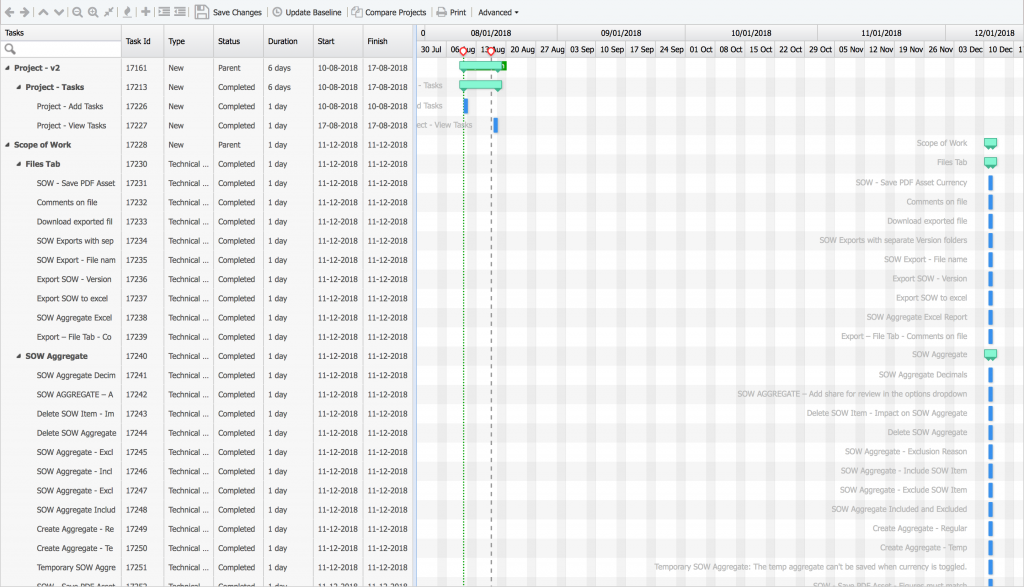
The tool includes the following features:
- Update task timings / dates via dragging
- Create task dependencies via Click and Drag from one task to another
- Update Task Progress by Click and Drag on the task progress handle
- Create & Manage Parent tasks, by dragging a task onto another task (In the left-hand task table view)
- View and update task Baseline dates
- Create a Printable view of the timeline
- Compare timelines from separate projects using the Compare button.
Note: All tasks are in ‘Drag & Drop’ format
