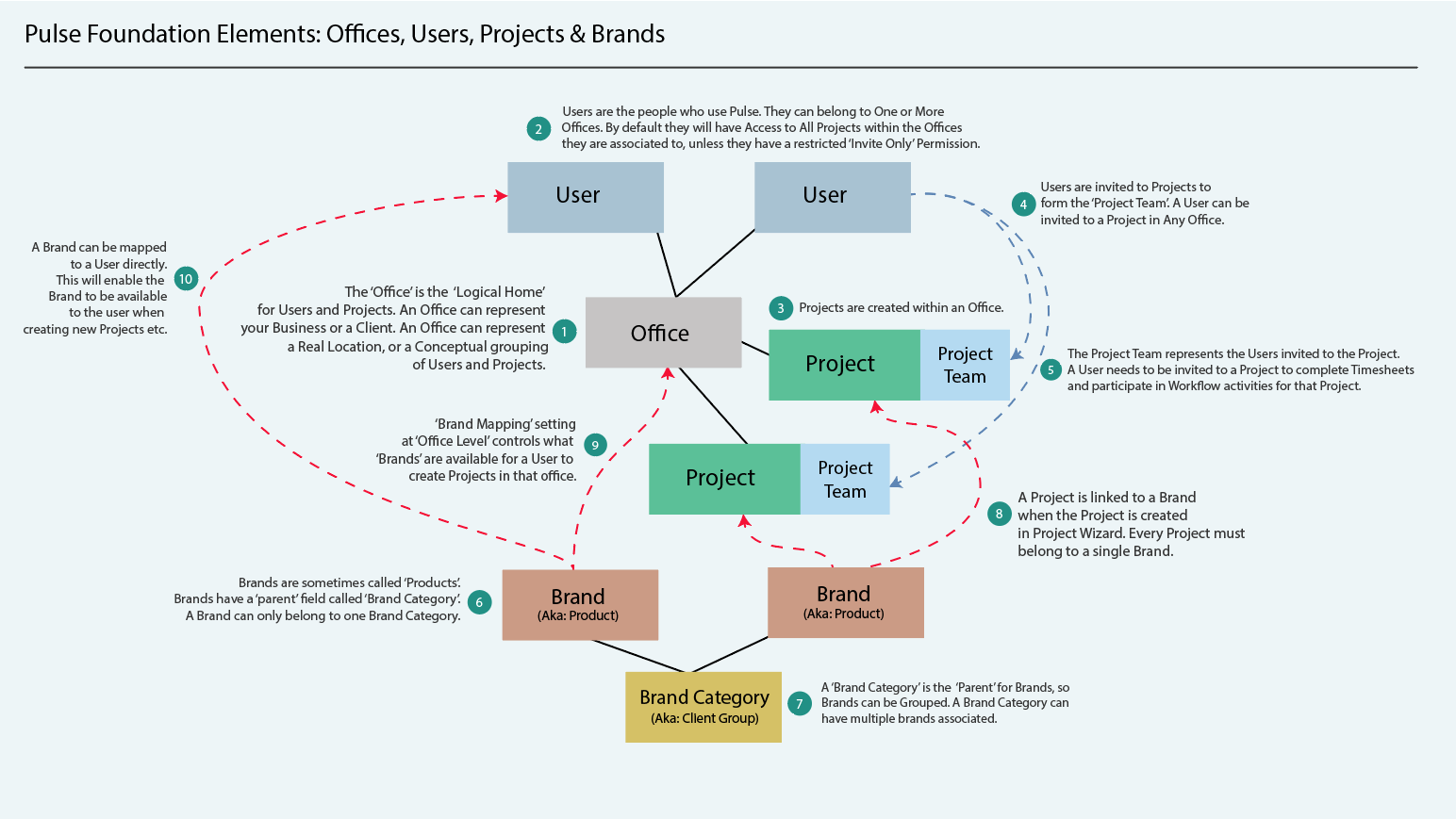The concept of ‘Brand‘ is used in Pulse to improve tracking and reporting of Projects – Plus – Brand MetaData is used to provide Additional Security Rules within the Asset Library.
What is a Brand?
In Pulse, the concept of ‘Brand‘ is used to track MetaData for Projects. In some ways ‘Brand’ is synonymous with ‘Client‘ or ‘Customer‘.
However ‘Brand‘ is a more useful concept for Project Management because it is common for a ‘Customer‘ to have multiple Brands which will require Project work.
Pulse also has the concept of ‘Brand Categories‘ to group Brands together, to allow Roll-Up Reporting.
An example of a Client Brand and Brand Category structure would be:
– Brand Category: Coca Cola
– Brands in this ‘Brand Category’: Coke Classic, Coke Zero, Diet Coke, Coke Stevia
However ‘Brand‘ is a more useful concept for Project Management because it is common for a ‘Customer‘ to have multiple Brands which will require Project work.
Pulse also has the concept of ‘Brand Categories‘ to group Brands together, to allow Roll-Up Reporting.
An example of a Client Brand and Brand Category structure would be:
– Brand Category: Coca Cola
– Brands in this ‘Brand Category’: Coke Classic, Coke Zero, Diet Coke, Coke Stevia
Is ‘Brand’ the same as a ‘Client’ & ‘Customer’?
In Pulse, Brands are associated to a ‘Client Office‘ – but they are not the actual ‘Client‘.
The reason for this is that Pulse is a Global System, and we need the ability to track Projects for Brands that may be produced for different ‘Client Offices‘ in different countries.
Also, in Pulse, the ‘Client Office‘ is also associated to the ‘Billable Customer‘ in the Pulse Finance system, to allow the separation of Offices, Users, Billable Customers and Brands – to better manage Brands and Customers across Offices.
For example, a ‘Billable Customer‘ in USA for ‘Coca Cola’ would be a different ‘Billable Customer‘ in UK – yet there can be Projects in both countries produced for the same Brands. Having the Client Offices separate from Brands allows us to manage Projects for Brands in different Offices yet maintain standard reporting.
You can learn more about ‘Billable Clients‘ in the Finance training for Pulse.
The reason for this is that Pulse is a Global System, and we need the ability to track Projects for Brands that may be produced for different ‘Client Offices‘ in different countries.
Also, in Pulse, the ‘Client Office‘ is also associated to the ‘Billable Customer‘ in the Pulse Finance system, to allow the separation of Offices, Users, Billable Customers and Brands – to better manage Brands and Customers across Offices.
For example, a ‘Billable Customer‘ in USA for ‘Coca Cola’ would be a different ‘Billable Customer‘ in UK – yet there can be Projects in both countries produced for the same Brands. Having the Client Offices separate from Brands allows us to manage Projects for Brands in different Offices yet maintain standard reporting.
You can learn more about ‘Billable Clients‘ in the Finance training for Pulse.
What do ‘Brands’ Do in Pulse?
1. Brand MetaData can be used to fine-tune access to Documents in the Asset Library.
If a User is mapped to a Brand, that User will be able to see ALL Documents for that Brand that are tagged as ‘Approved for Release’ within the Asset Library.
2. Brand MetaData is also used to control Filters within the Reporting Tools.
Within each Reporting Tool in Pulse, there are Filters available relating to Brand and Brand Category.
These Filters allow targeted reporting on specific Brands and Groups of Brands – across Projects, Tasks, Files, Timesheets and Finances.
If a User has access to a Brand via Brand–Office mapping or Brand-User mapping, they will be able to use that Brand in their Reporting Filters.
Note: Mapping a Brand will NOT enable access to All Projects & Data for that Brand.
Project Data shown in Reports & general Project Access is still controlled via the Project Access Levels described earlier in this section.
The Brand-Mapping will only control the availability of the Filter in the Report.
If a User is mapped to a Brand, that User will be able to see ALL Documents for that Brand that are tagged as ‘Approved for Release’ within the Asset Library.
2. Brand MetaData is also used to control Filters within the Reporting Tools.
Within each Reporting Tool in Pulse, there are Filters available relating to Brand and Brand Category.
These Filters allow targeted reporting on specific Brands and Groups of Brands – across Projects, Tasks, Files, Timesheets and Finances.
If a User has access to a Brand via Brand–Office mapping or Brand-User mapping, they will be able to use that Brand in their Reporting Filters.
Note: Mapping a Brand will NOT enable access to All Projects & Data for that Brand.
Project Data shown in Reports & general Project Access is still controlled via the Project Access Levels described earlier in this section.
The Brand-Mapping will only control the availability of the Filter in the Report.
How to apply Brands in Pulse?
- Brands and Brand Categories are created and Managed in the Address Book
- You must have ‘Manage Brands‘ Permission to access the Brands tab in the Address Book.
- Every Project must be mapped to a Brand.
- The Brand is selected when creating the Project in the Project Wizard
- The Brand assigned to a Project can be updated (in most cases) via the ‘Edit Project Settings’ form within a Project.
- Brands must be mapped to an Office, to make the Brand available to Users in the Office to apply in Projects.
- Optionally, a Brand can be mapped to an individual User to grant them access to the Brand when using the Project Wizard & Reports.
- This option is useful if you need to allow a small number of Users to manage a Brand – instead of a whole office.
- Once a Brand is mapped to a User either via their Office or through direct User-Mapping, the Brand will be available to them to use in Pulse:
- Brands in Project Wizard
- Brands in Reporting Filters
- Note: Project Data shown in Reports is still controlled via the Project Access Levels described in this section.
- The Brand-Mapping will only control the availability of the Filter in the Report.