1. Region All – (UK, EU, US)
ENHANCEMENTS
[#52226] Set ‘Timesheet Status’ to ‘Blocked’ when Project Status is not ‘Active’ for Non Agresso Projects
On the Project Summary Dashboard, we have a Timesheet Status label that shows whether timesheets are “Active” or “Blocked” for the Project.
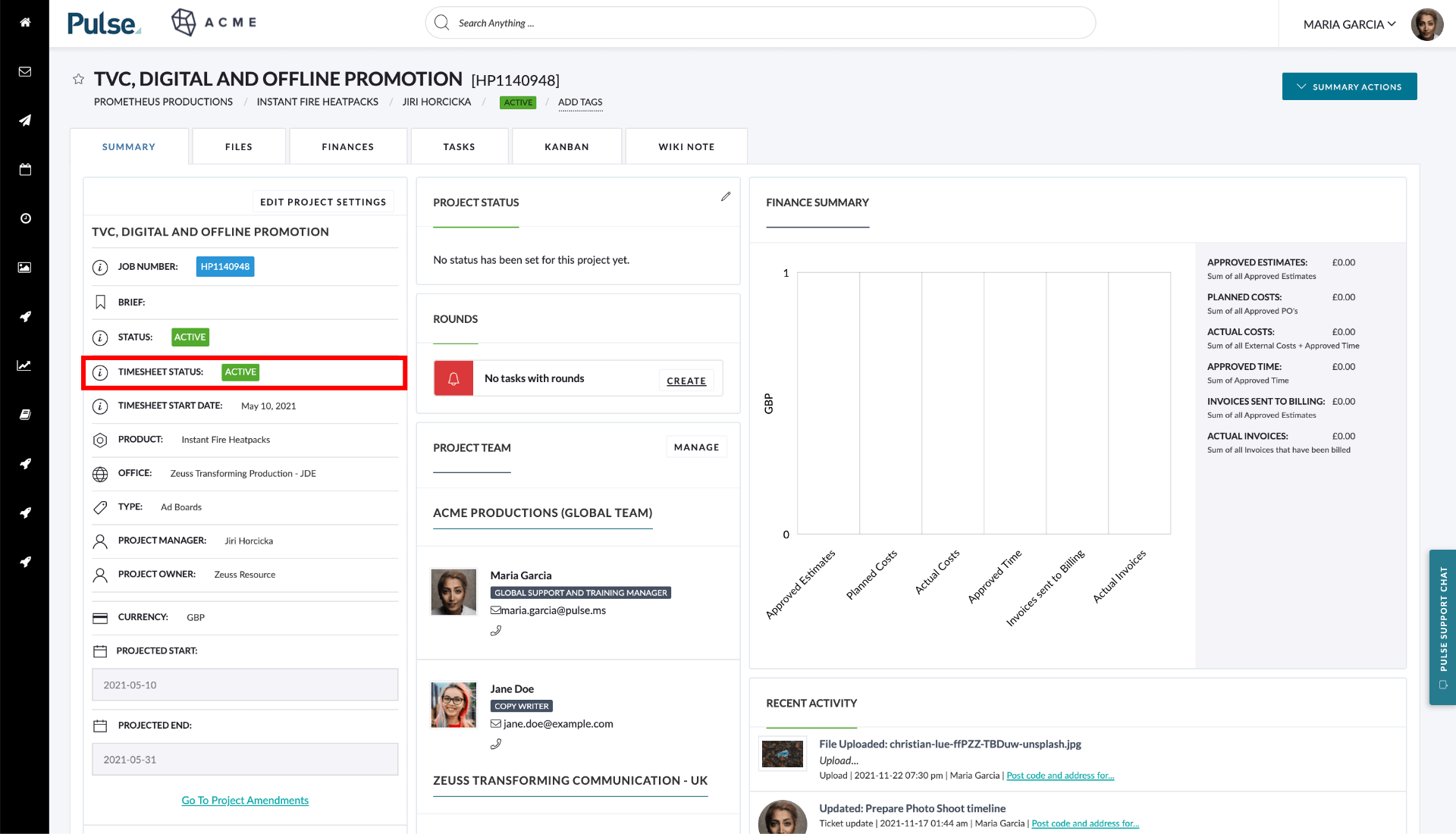
For Agresso linked projects you can update this field from ‘Active’ to ‘Blocked’ and vice versa using Project Amendments.
However, Non-Agresso linked projects have until now had no ability to amend this field and it is confusing to have a project ‘Complete’ with a Timesheet Status of ‘Active’.
Going forward, when the project is set to ‘Complete’ the Timesheet Status will set to ‘Blocked’ automatically for Non-Agresso Projects.
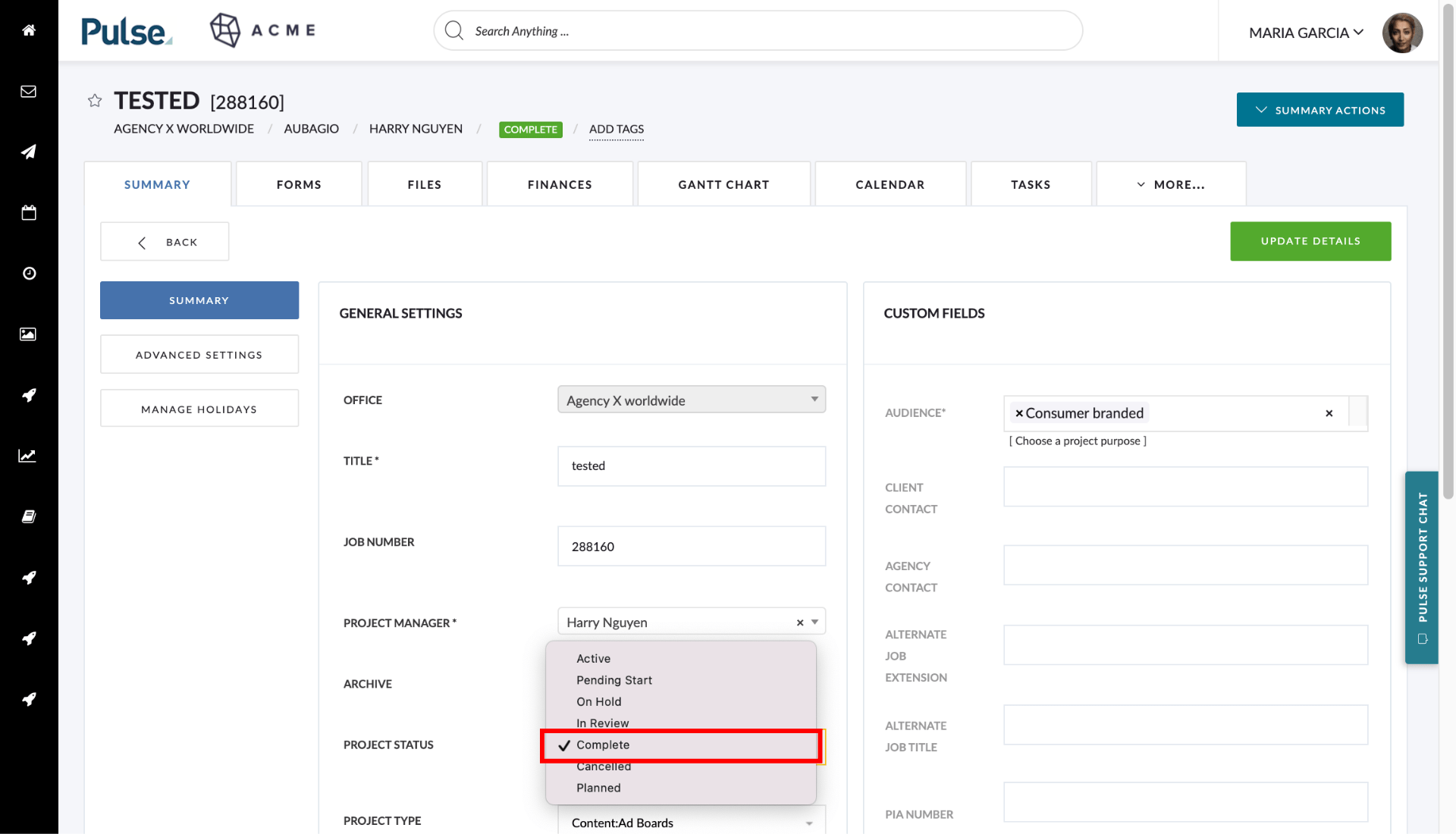
Read this article on how to Block Timesheet Submissions to a Project >
[#52135] Add Time Comments in Weekly Time Approval
We have added a comment icon on the Weekly Time Report where is any comment associated with the time. Hover over the icon to see the content of the comment.
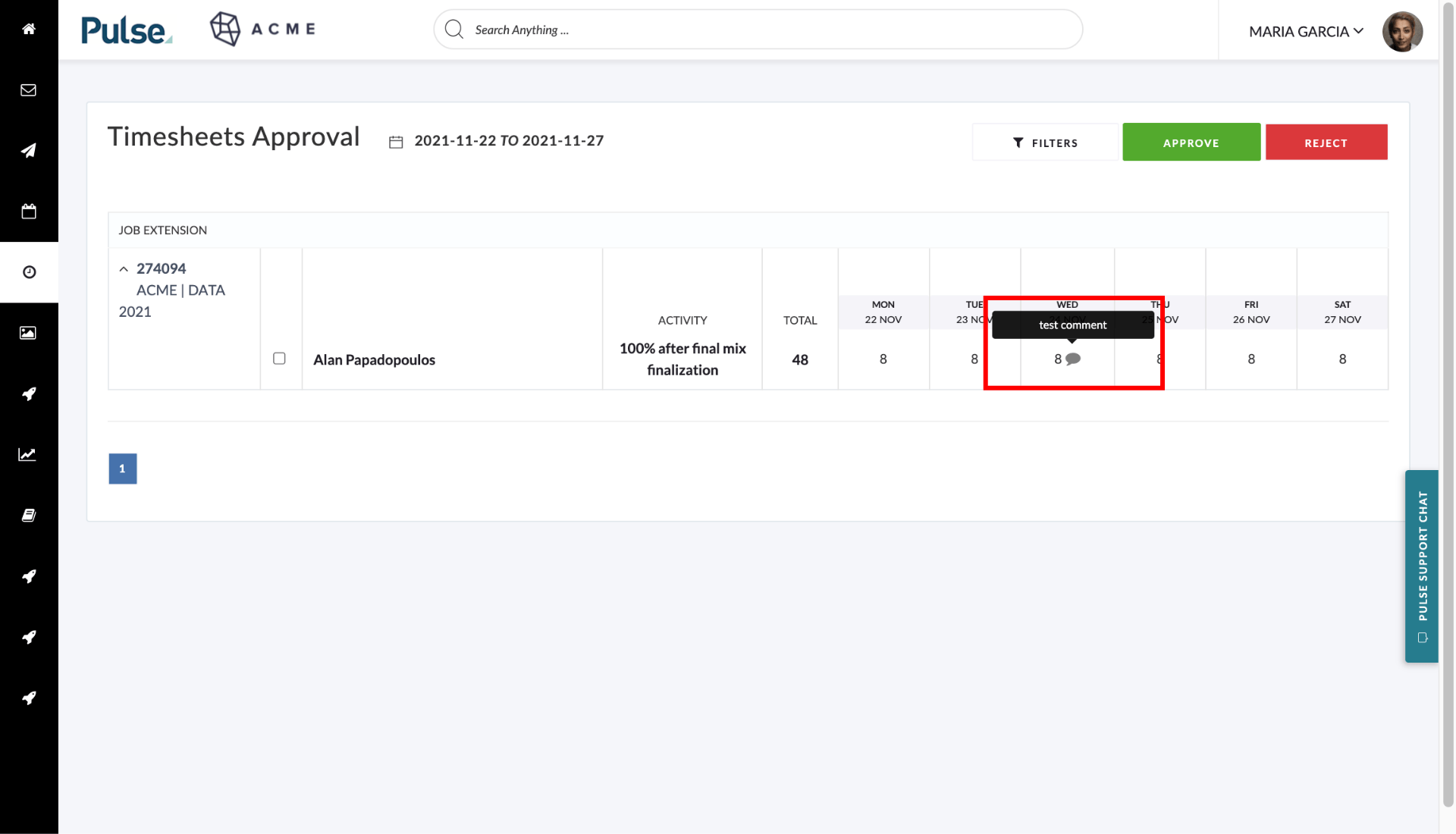
[#52810] Users able to submit more than 24 hours for a given day
We have added an additional check on the Log Time on Tasks feature that ensures no more than:
- 24 hours of time can be logged onto a job per day per user, or
- 24 hours of time can be logged on a user’s timesheet for all jobs per day
FIXES
[#52471] General Time Approval Failure to Export
Fix – for the General Time Approval export which was not able to export large amounts of data after changing the file format to XLXS.
The format was changed back to CSV with a new feature to wrap any special and accented characters.
2. Other
[#51507] ‘Save Timesheet’ button missing is the user submitted time for the whole week
Fix – If an office has Timesheet Amends enabled we now show ‘Add Record’, ‘Add Non-Charge’ and ‘Save Timesheet’ even on fully Submitted weeks.
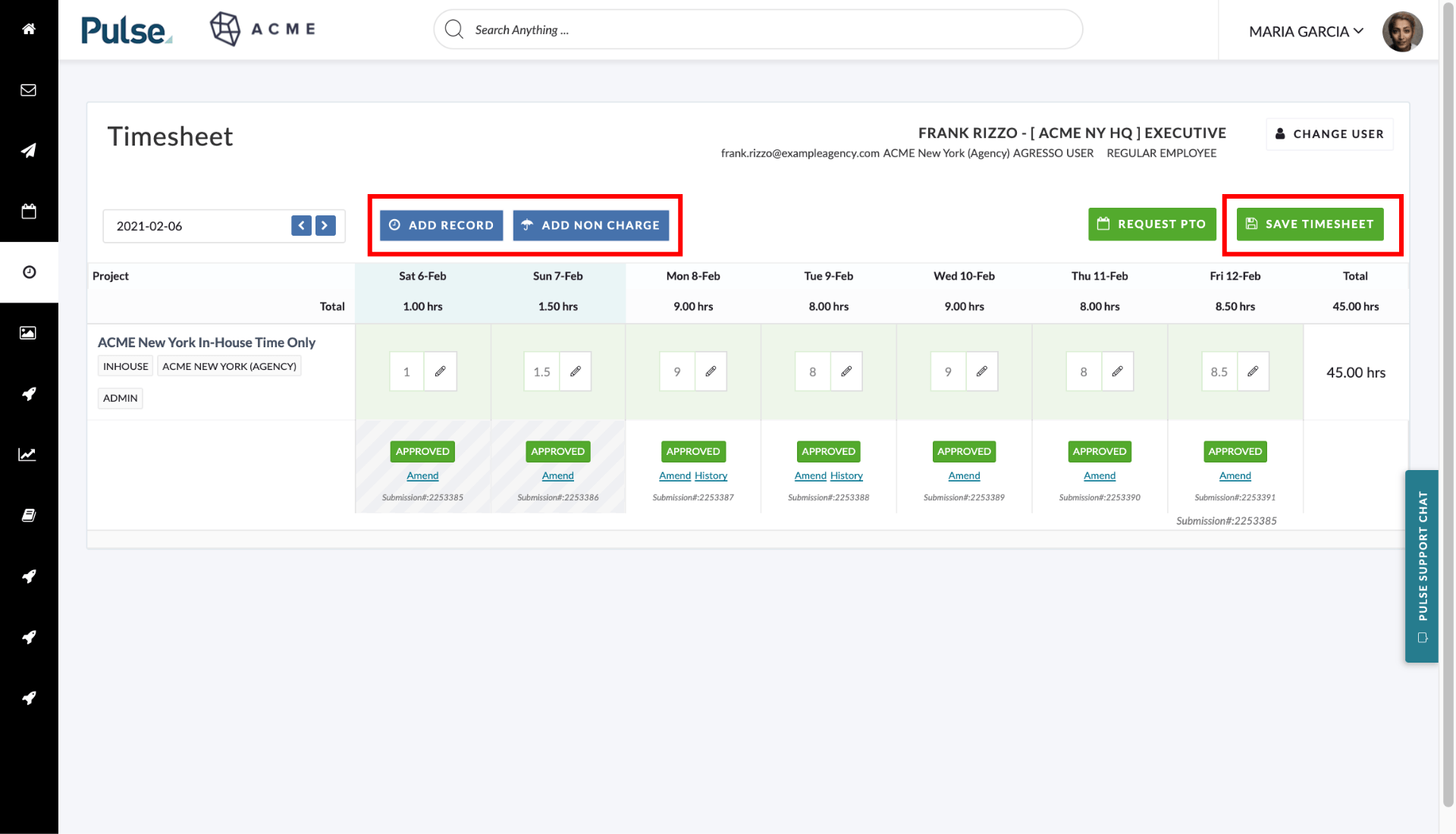
[#50347] Email the support team when we have an ‘Overlap’ issue
There are sometimes cases where the single Pulse userid is linked to 2 user accounts. When this happens, we don’t always know immediately and it causes issues with users entering time. It is also not always something we can resolve automatically.
Sometimes it is because both accounts are agr_valid = Y and we need Agresso to switch one to ‘N‘ before we can resolve.
The solution for this is a weekly summary email sent to pulse.support@havas.com with a summary of all Pulse users linked to 2 Agresso Accounts.
From here the support team need to review the list and action accordingly by either:
agr_validto both or one of the accounts- Setting pulse user to
Noto one of the accounts - Relinking to the correct account
- Suspend the account in Pulse
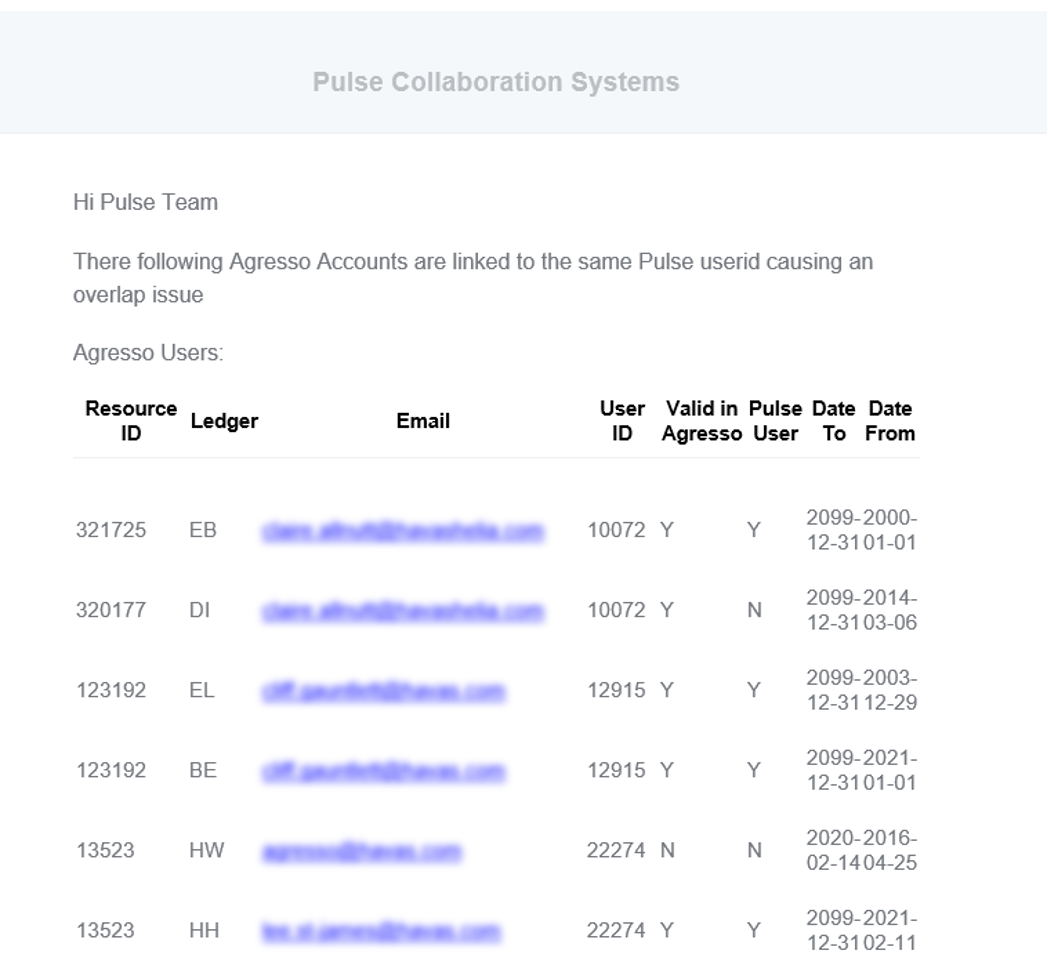
[#53112] Bug: Add extra check against Agresso Branches
Altered the SQL being used to select Agresso branches so they take into consideration the deleted flag.
[#51521] Bug: Resolved time processing to amendment for PTO
Fix – Resolved time should not process the PTO Request to bookings & timesheet amendments.
[#52522] Bug: You can edit and cancel Timesheet Amends with PTO Request
Fixes for PTO Requests from TalentSpace which results in a Timesheet Amendment:
[#52561] No PDF Retrieved when we only have SI Items
New fix to allow Pulse to download Invoices that only have Supplier Invoices Lines.
5. Tech Debt
[#52666] Bug: import of large files failing due to timeout
We have fixed the issue that was preventing the download of large files from the Timesheet Reconciliation Report.
[#53024] dockerize pulse-components
Run pulse-components in docker.
[#53045] Crontab: add sync for Invoice Base Lines
The invoice baselines need to be set up to sync on a regular basis from Agresso. This has enabled for all German Ledgers `D*`.
[#53077] Update instances agresso.xx.inc.php files for dev and training
Bring the Agresso config files up to date with new templates and ensure they are pointing at the correct Agresso instances.
[#53044] Bug: Clear unique_id from all entries in the Customer Invoice Sync
Fix – We added a new column to track the unique_id on customer_invoices as this never went live in Agresso it was backed out to allow syncing to occur. This migration is to clear our all unique_ids in the customer_invoices table.
6. Regression Bugs
[#53133] Bug: Undefined Booking shows up after dragging to create a new booking
Fix – After creating a new Booking by dragging an undefined green field appears above the new booking.
7. Hot Fixes
[#52834] Hot Fix: Data Request: Add secureid to all approved JDE assets
Update secureid field in assets table for 39K+ assets in JDE Asset Migration project as per attached CSV file.
[#52946] Hot Fix: Asset Detail window not displaying the image
Fix – for the Asset Detail preview (either from a Task, or File, or Approval queue), the preview does not display the image.
[#53069] Hot Fix: Bug: asset detail form – weird format on Action button
Fix – for the formatting on the ‘Action’ button.
[#53054] Hot Fix: Matching Userid Logic for PTO
Update how we match talentspace_pto_imports to a userid in Pulse to accommodate Canada and Magma
- If ExternalPayrollID begins with “US_” remove the first 3 chars and use a remaining number (existing behaviour).
- This is mapped to
talentspace_pto_imports.resource_id
- Use this to match to
agresso_users.resource_id
- This is mapped to
- If ExternalPayrollID does not begin with ‘US_’ then use the TalentSpaceID to match to agresso_users
- This is mapped to
talentspace_pto_imports.employee_id
- Use this to match to
agresso_users.resource_id
- This is mapped to
[#53057] Hot Fix: Project Costs not updating
Fix – for the Project Cost column on the Estimate Builder which was not saved with the correct value.
